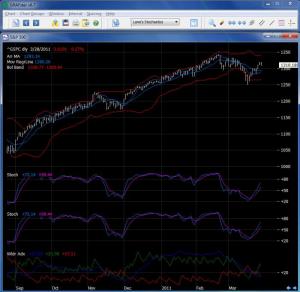GRAFster
7.0.6.1
Size: 1.7 GB
Downloads: 5332
Platform: Windows (All Versions)
Statistics are easier to analyze if they are represented in a graph. It is more effective than working with countless numbers. GRAFster can illustrate statistics, from CSV, TXT and other types of files. It allows you to insert numerous indicators, make various adjustments and more. You can use the software to plot mutual funds, currencies, time series and much more.
GRAFster works on Windows 2000 and any later edition, up to Windows 7. Even with a slower Internet connection, you should be able to download the 1.45 MB setup file in a few moments. Installing the software is a straightforward procedure, which does not involve any complicated settings.
The user interface contains only a series of top menus and a toolbar. When you load a file, in CSV, TXT, PRN or ASC format, the software will display the contained data as a graph, on a separate window. You can find a wide range of indicators in a drop menu, located on the toolbar. Once selected, you can insert an indicator, by clicking and dragging the item, from the drop menu to the graph.
The software places a good number of adjustment options at your disposal. You can bring up a tabbed window, on which you can select a different type of chart, change the number of lines and their colors, for each indicator, and set different colors for the entire chart. If you load multiple charts, you can save them in a group, as a single file, in the software's native format.
It is possible to switch from one chart to another, with Back and Forward buttons. If you don't want to insert the indicators all over again, you may select an option, in the Chart menu, to add the indicators to the next chart. The chart and the indicators can be saved as images, in various formats, printed or copied to the clipboard.
Pros
The software allows you to display a wide range of statistics as charts. It places a huge number of indicators at your disposal and you may customize them. You can save your charts, along with all indicators as images, copy them to the clipboard or print them.
Cons
The software may confuse first time users. Fortunately, it includes a well structured help file. GRAFster places a rich set of features at your disposal, allowing you to analyze your data fast and easy.
GRAFster
7.0.6.1
Download
GRAFster Awards

GRAFster Editor’s Review Rating
GRAFster has been reviewed by Frederick Barton on 03 Dec 2012. Based on the user interface, features and complexity, Findmysoft has rated GRAFster 5 out of 5 stars, naming it Essential